How to back up videos on a computer
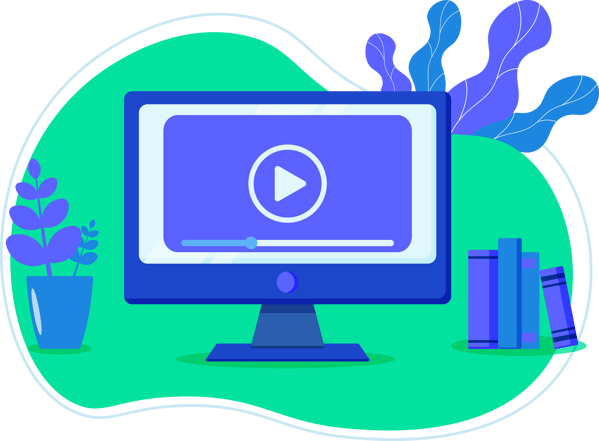
In a world where every moment can be captured with the swipe of a finger, we find ourselves surrounded by a treasure trove of videos that capture our priceless memories. From heartwarming family gatherings to spontaneous adventures with friends, these videos hold the power to transport us back in time. But what happens when your device runs out of storage or, even worse, gets lost or damaged? Don't worry, preserving your memories has never been easier. In this guide, we'll take you through the simple yet essential process of video backup to your pc, video backup to windows, and video backup to your mac, ensuring that your special moments remain safe and sound for years to come. And we'll also show you why Photobucket is the best choice for your video storage and photo storage needs.

I. Understanding the Importance of Video Backups
Videos have become a central part of our lives, but many people neglect the importance of backing them up until it's too late. Computer crashes, viruses, or accidental deletions can wipe out years of memories in an instant. Taking a proactive approach to video backups ensures that your memories remain safe and accessible.

II. Creating a Video Backup Plan
-
External Hard Drives: Investing in an external hard drive is one of the simplest and most effective ways to back up videos. Connect the drive to your computer, transfer the video files, and store it in a secure location.
-
Network Attached Storage (NAS): NAS devices are like personal cloud storage systems. They provide a convenient way to store videos and other files securely and access them from multiple devices.
-
Cloud Storage: Cloud services, like Photobucket, offer an ideal solution for backing up videos. They store your files on remote servers, ensuring protection against local hardware failures and offering easy accessibility from anywhere with an internet connection.
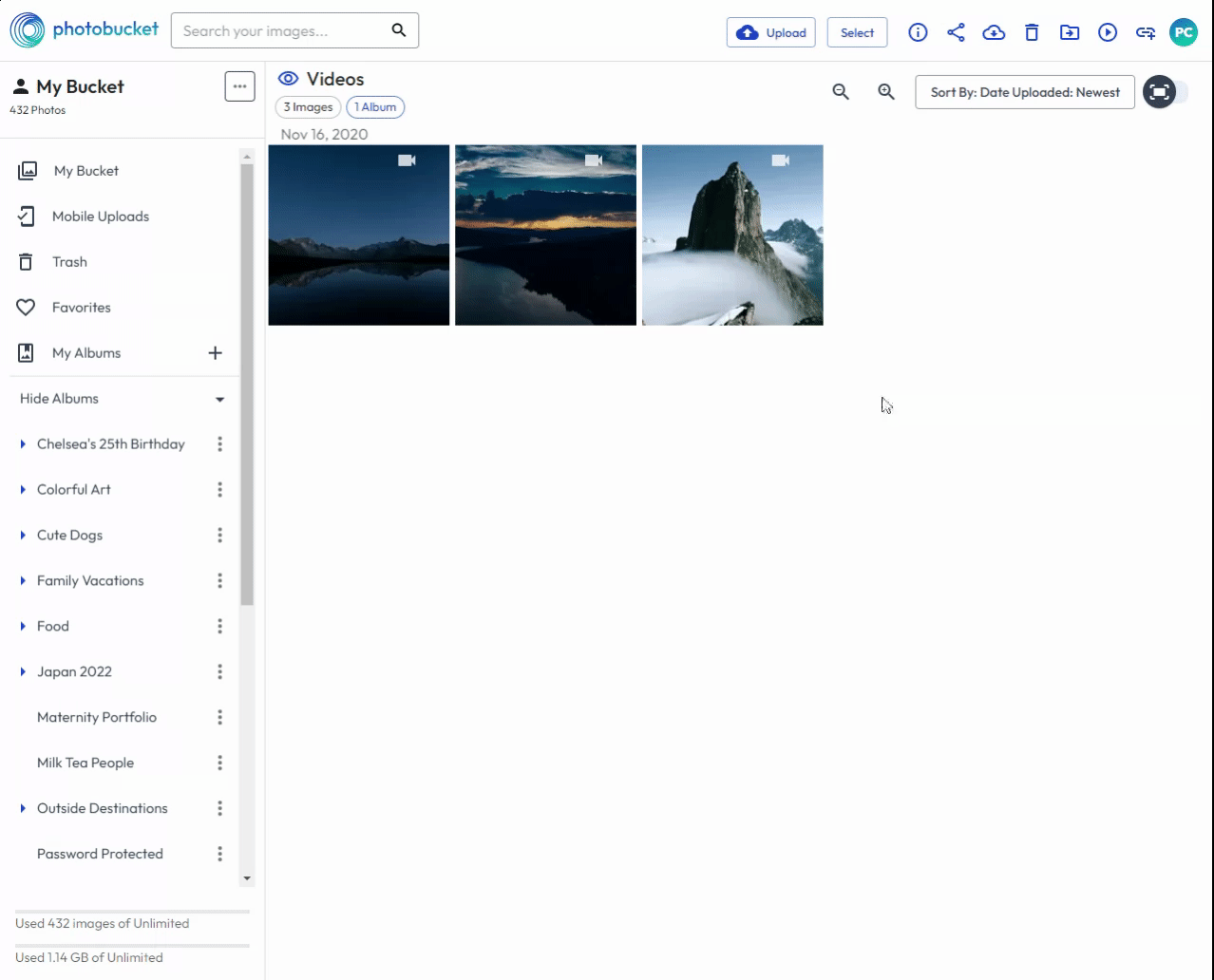
III. Backing Up Videos Using Photobucket
-
Introduction to Photobucket: Photobucket is a popular image and video hosting website that allows users to store and share their media content. While primarily known for images, Photobucket also supports video uploads, making it a versatile platform for both your photo storage and video storage needs.
-
Creating a Photobucket Account: To get started, sign up for a Photobucket account. Once you've created an account, you can upload videos directly from your computer or mobile device.
-
Uploading Videos to Photobucket: After logging in, click the "Upload" button and select the videos you want to back up. Photobucket supports a wide range of video formats, making it convenient to upload different types of videos.
-
Organizing and Managing Videos: Photobucket provides tools to organize your videos into albums and create a structured backup system. Create folders based on events, dates, or any other criteria that suit your needs.
-
Privacy Controls: Photobucket offers privacy settings for your videos. You can choose to keep them private, or make them public.

IV. Advantages of Using Photobucket for Video Backup
-
Lots of Storage Space: Photobucket offers one terabyte of storage space for only $5 per month. This is a great value for preserving your priceless memories.
-
Cross-Platform Access: Photobucket is accessible from various devices, including computers, smartphones, and tablets, making it easy to access your videos on the go.
-
Auto Backup: Photobucket can be set up to automatically back up videos using our mobile app. This feature ensures that you'll never miss an essential video upload.
-
Reliability and Security: Photobucket employs secure servers and backup infrastructure, reducing the risk of data loss. Additionally, there are measures in place to protect user data from unauthorized access.
- Guaranteed Compression-Free Storage: Photobucket guarantees that what you upload and what you download never changes! No more sacrificing quality for the sake of storage space!
Backing up videos is a crucial step in safeguarding your memories for years to come. By combining a well-thought-out video backup plan with the convenience of Photobucket, you can ensure that your videos are safe, easily accessible, and ready to be shared with your loved ones. Don't wait until it's too late; start backing up your videos today and enjoy peace of mind knowing that your memories are protected.
