How to buy more storage on your iPhone

Buying more storage for your iPhone can sometimes feel like a puzzle, especially when you're constantly juggling apps, photos, videos and downloads. But hey, it's not as tricky as it seems! 🧩 Let's get into the nitty-gritty of expanding your iPhone's storage capacity, and while we're at it, we'll also talk about another option: Photobucket's one terabyte of storage. 📱💾
Step 1: Understand Your Current Storage Situation: First things first, let's figure out what you've got. On your iPhone, go to Settings > General > [iPhone] Storage. Here, you'll see a breakdown of what's eating up your space. It's like a reality check for your phone! 🤓
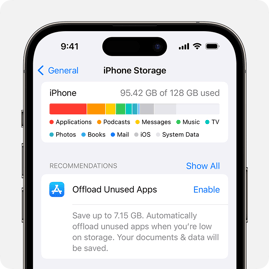
Step 2: Clean House: Before you even think about adding more storage, let's do some cleaning. Uninstall apps you don't use, delete old photos (do you really need those 20 selfies from 2018?), and clear your browser cache. It's like spring cleaning, but for your phone. 🧹🌼
Step 3: Consider iCloud: Apple's iCloud is the go-to for many iPhone users. You can buy more storage directly through your phone. Just go to Settings > [your name] > iCloud > Manage Storage > Buy More Storage. Choose the plan that suits you and voila, more space! 🌩️
Step 4: External Storage Options: Sometimes, iCloud isn't enough. That's where external storage solutions come in. Think of it as a storage expansion pack for your iPhone. You can use flash drives specifically designed for iPhones or cloud storage services. 🔄
Enter Photobucket: Speaking of cloud storage, let's talk about Photobucket. With a whopping one terabyte of storage, it's like having a digital warehouse at your fingertips! 🏭

Photobucket and iPhone, A Dynamic Duo: Photobucket's one terabyte option can be a game-changer for iPhone users. Imagine not having to worry about that dreaded 'Storage Almost Full' notification. 🚫🔔 You can upload your photos and videos to Photobucket and free up a ton of space on your device. It's like having a digital backup buddy. 👬
Advantages of Using Photobucket
- Massive Storage Space: Whether we're talking photo storage or video storage, one terabyte gives you enough room for 500,000 photos (2MB per image) or 500 hours of HD video. That's a lot of memories! 📸🎥
- Easy Accessibility: Access your files from anywhere, anytime. Whether you're on your iPhone, iPad, or computer, your files are just a few taps away. 🌍👆
- Shareability: Photobucket makes it easy to share your memories with friends and family with their new Group Buckets plan. 🌬️📷 One simple link lets your entire group upload, download and share photos and videos, no matter if they are using iOS or Android devices! (unlike iCloud, which only works with iOS devices!)

- Security: With robust privacy settings, you control who sees your photos. It's like having a personal vault for your digital memories. 🔒
- Organizational Tools: Photobucket offers great tools for organizing your photos, including creating albums. Say goodbye to endless scrolling to find that one picture from your last vacation! 🗂️
Step 5: Make the Purchase: If you're going for an iCloud plan or Photobucket subscription, follow the in-app instructions to make your purchase. It's usually just a few taps, and you're all set!
Step 6: Manage Your New Space Wisely: Now that you've got all this extra space, use it wisely. Keep an eye on what you're storing and don't just fill it up with stuff you'll need to clean out later. Think of it as your digital closet; and keep it neat and organized! 🚪👖👚
Remember, technology is supposed to make our lives easier, not harder. With a little bit of know-how and the right tools, you can make your iPhone storage work for you, not against you. So go ahead, start that spring cleaning and explore your options. Your iPhone (and your sanity) will thank you! 📱😌🌟
