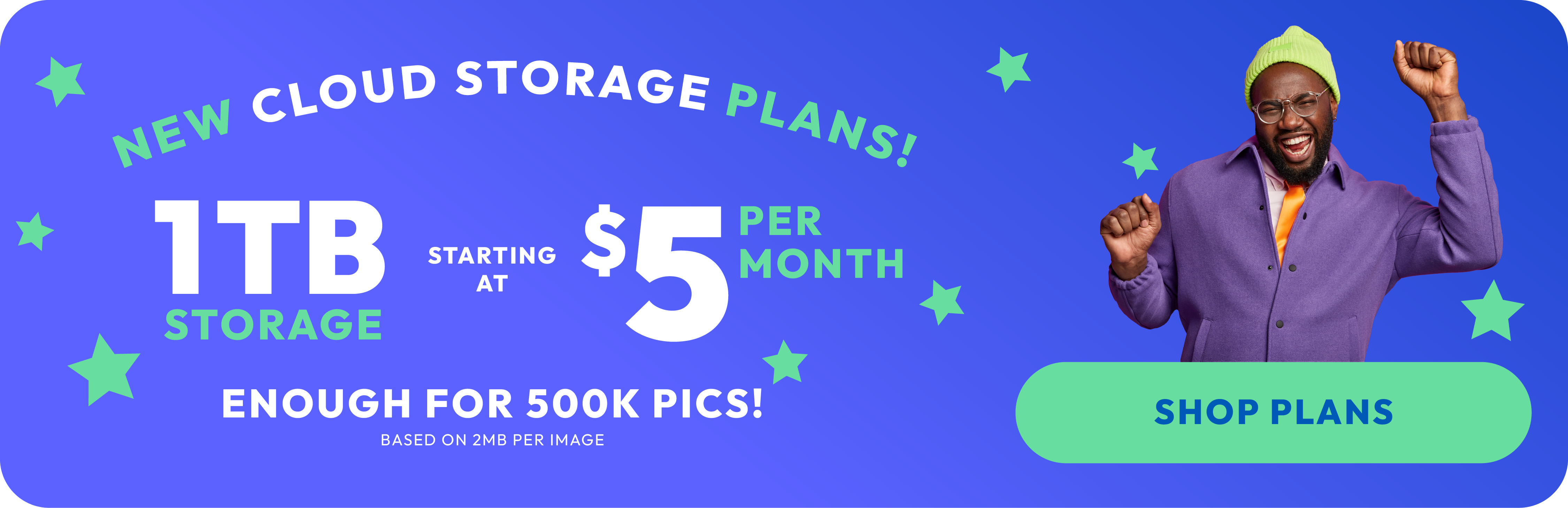How to upload photos on a Mac

Hey there, photo enthusiasts and Mac lovers! Are you ready to embark on a fun-filled journey into the world of photo uploading on your Mac? Buckle up, because we're about to explore some nifty tricks, cool alternatives to iCloud, and why Photobucket might just become your new photo BFF!
1. The Basics: Uploading Photos on Your Mac
First things first, let's talk about getting those precious memories from your camera or phone onto your beloved Mac. Here's the scoop:
- Connect and Conquer: Plug your device into your Mac using a USB cable. Fire up the Photos app, and voilà – your photos should pop up like magic.
- Wireless Wonders: If you're all about that wireless life, use AirDrop or iCloud Photo Library to transfer photos without the cable hassle.
2. Why Not iCloud? Exploring Alternatives
Now, iCloud is great and all, but sometimes you want to spice things up, right? Here are some iCloud alternatives that'll keep your photo game strong:
- Google Photos: Unlimited storage? Check. Nifty organization? Double check. However, Google Photos makes you pay for not compressing the quality of your photos.
- Dropbox: A classic choice for those who like their photos organized and accessible from anywhere.
- Photobucket: Generous storage plans with a compression-free guarantee makes Photobucket a smart choice.
3. The World Beyond iCloud: Alternative Photo Storage
Let's expand our horizons even more with some alternative photo storage options:
- External Hard Drives: Old school but gold. Keep your photos safe and sound in a physical form.
- Network-Attached Storage (NAS): For the tech-savvy, NAS is like having your personal cloud without the monthly fees.
4. Photobucket: Your Photo Friend
Why should Photobucket be on your radar? Well, let me count the ways:
- Generous Storage: Photobucket offers plans with 1 terabyte of photo storage, which is enough for 500,000 photos (based on 2MB per image).
- Easy Sharing: Share your photos with friends and family across iOS and Android, or the entire internet with just a few clicks.
- High Quality: Photobucket guarantees that the quality of what you upload and download never changes because they don't compress your photos and videos, unlike its competitors.
- Auto Backup: The Photobucket mobile app makes sure your photos and videos are protected as soon as you take them.
5. Tips and Tricks for Photo Uploading
Ready for some insider tips? Here you go:
- Batch Uploads: Save time by uploading photos in batches. Trust me, it's a game-changer.
- Tagging and Organizing: Use tags and albums to keep your photos organized. Future you will thank you.
6. Keeping Your Memories Safe
Last but not least, let's talk about keeping those photos safe:
- Backup, Backup, Backup: Always have a backup of your photos, whether it's on an external drive, cloud service, or both.
- Stay Updated: Keep your software updated to ensure everything runs smoothly and your photos stay safe.
Your Mac, Your Memories, Your Way
Uploading photos on your Mac doesn't have to be a chore. With these tips and alternatives, you can make it a fun and efficient process. Whether you're team iCloud, a Photobucket fan, or an alternative storage aficionado, the most important thing is to enjoy the journey of preserving your memories. Happy uploading!