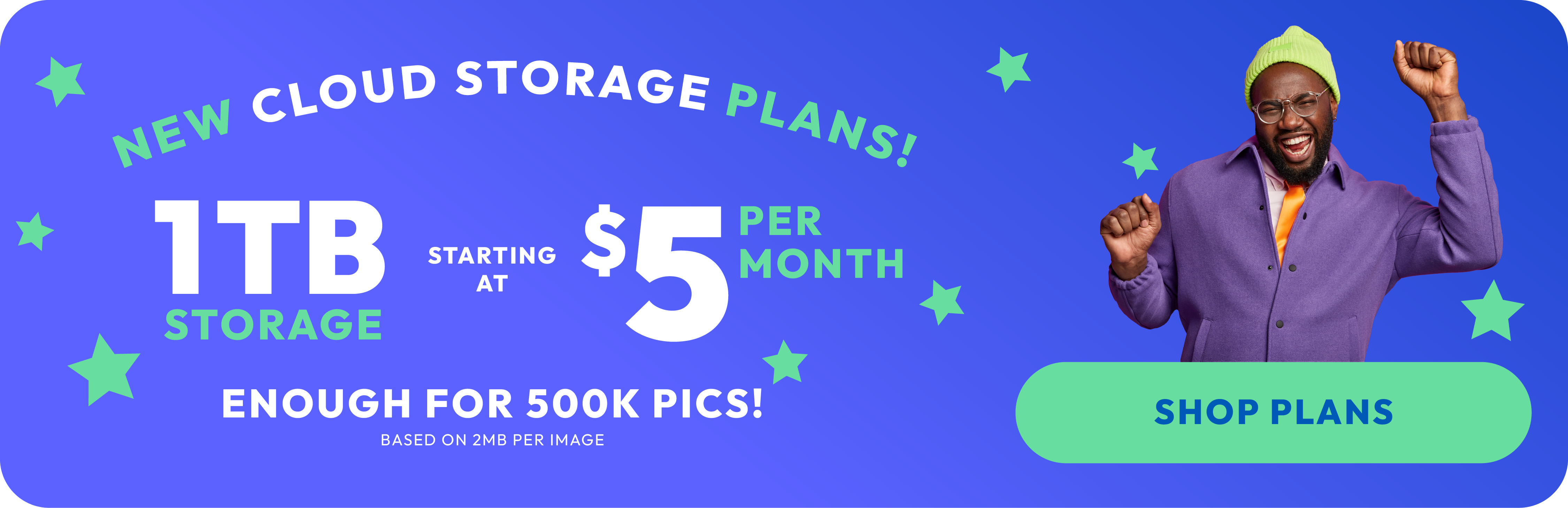How to Upload Videos on an Android

Creating and sharing videos has become an integral part of our digital lives. Whether it's capturing a special moment, creating content for social media, or simply sharing experiences with friends and family, knowing how to upload videos efficiently from your Android device is essential. In this blog, we'll guide you through the process of uploading videos from Android devices, particularly focusing on Samsung smartphones (yes, this includes those of you with the Galaxy), and also explore why Photobucket video storage emerges as a smart choice for this task. ✨
Understanding the Basics: Uploading Videos on Android
Uploading videos on an Android is a straightforward process. Here’s a step-by-step guide to get you started:
-
Open Your Gallery: The first step is to locate the video you wish to upload. Open the Gallery app on your Android device and navigate to the video.
-
Select Your Video: Tap on the video you want to upload. Most Android devices, including Samsung smartphones, offer a share icon (usually depicted as three connected dots or a less-than sign with dots).
-
Choose Your Upload Destination: After tapping the share icon, you'll see a list of apps and services where you can upload your video. This could be social media platforms, cloud storage services, or email.
-
Complete the Upload: Select the app or service where you want to upload your video and follow the on-screen instructions to complete the process.
Why Choose Samsung for Video Creation?
Samsung smartphones are renowned for their high-quality cameras and video capabilities. With features like 4K video recording, super steady modes, and advanced editing tools, Samsung devices offer a robust platform for creating professional-grade videos. The intuitive interface also makes it easier to manage and upload videos, ensuring a seamless experience for both novice and seasoned users.
The Role of Photobucket in Simplifying Video Uploads
Photobucket stands out as a smart choice for uploading and managing videos for several reasons:
-
Ease of Use: Photobucket offers a user-friendly platform and app, making it simple to upload videos from your Android device. The process is intuitive, ensuring even beginners can navigate with ease.
-
High-Quality Compression-Free Video: Unlike some platforms that compress and reduce the quality of your videos, Photobucket maintains the original quality, ensuring your memories and creations look as good as when you captured them. Read about the Photobucket guarantee!
-
Organizational Tools: Photobucket provides excellent tools for organizing your videos. You can create albums, tag your videos, and sort them in a way that makes sense to you, making it easy to find and share them later.
-
Sharing and Privacy Options: Photobucket allows you to control who sees your videos. You can keep them private, share them with select individuals, or make them public. This level of control is particularly useful for those who are conscious about their online privacy.
-
Cross-Platform Accessibility: Once uploaded, your videos are accessible from any device with internet access. Whether you’re on a PC, another smartphone, or a tablet, you can view, share, and manage your videos easily.
Tips for a Better Video Uploading Experience
-
Wi-Fi over Cellular: Always prioritize using Wi-Fi for uploading videos. Videos are typically large files, and uploading over a cellular network can be slow and may incur additional data charges.
-
Edit Before Uploading: Utilize the editing tools on your Samsung device to trim, add filters, or adjust the video to your liking before uploading. This ensures your video is exactly how you want it to be seen.
-
Keep Your Apps Updated: Regularly update the apps you use for uploading, like Photobucket, to ensure you have the latest features and security enhancements.
-
Backup Regularly: Always keep a backup of your original videos. While platforms like Photobucket are reliable, also having a backup on a hard drive is a smart move.
Embrace the Simplicity
Uploading videos from your Android device, especially a Samsung smartphone, is a simple and straightforward process. By choosing a platform like Photobucket, you ensure that your videos remain high quality and are easily shareable and manageable. With these tips and insights, you’re now ready to capture, upload, and share your videos with ease and confidence.
Remember, the key to a great video uploading experience is understanding the tools at your disposal and using them effectively. Happy filming and sharing! 🎞️🎥📱