Large Video Files: How To Optimize, Store and Edit
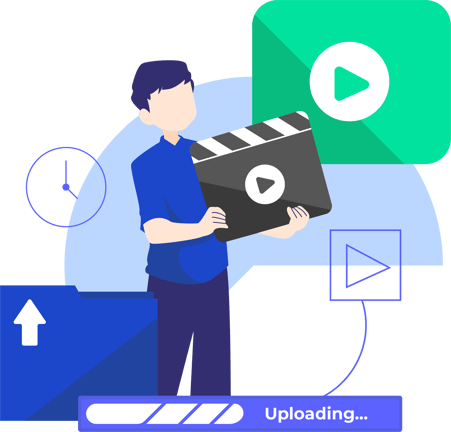
Welcome, fellow video voyagers! If you've ever felt like you're drowning in a sea of massive video files, you're not alone. Whether you're a budding content creator, a professional videographer, or just someone who loves capturing life's moments in high-res, managing those hefty files can be as challenging as herding cats. 🐱 But worry not! We're here to guide you through the wilds of optimizing, storing, and editing your video treasures, with a little help from our friend, Photobucket. So, grab your captain's hat, and let's set sail on this adventure with a smile and a whole lot of savvy. 🚢
Optimizing Your Video Files: The Art of Slimming Down 🎞️
Before we embark on our journey, let's talk about getting those file sizes to a more manageable state. Here's how to optimize your video files without losing an ounce of quality:
1. Choose the Right Format
Not all video formats are built the same. For a happy medium between quality and file size, MP4 (with the H.264 codec) is your best bet. Others, like AVI, can be size hogs. Picking the right format can make a world of difference!
2. Bitrate Balancing Act
Tweaking the bitrate can help shrink file sizes. Imagine bitrate as the seasoning in your cooking – too much, and it's overpowering; too little, and it's bland. A lower bitrate means a smaller file size, but be careful not to go too low, or you'll end up with video quality that resembles Minecraft. Finding that sweet spot is key 🔑.
3. Resolution Rethink
Do you really need that 8K resolution? Unless you're screening on a billboard, probably not. Lowering the resolution can significantly reduce your file size, making your life a whole lot easier.
4. Compression Magic
There are tons of great tools out there designed specifically for video compression. HandBrake, for instance, is a free tool that works wonders in reducing file sizes without losing quality. It's like magic, but for videos 🧙♂️.
Storing Your Video Files: The Photobucket Advantage 🗃️

Now, where to keep all these videos? Enter Photobucket, the hero we didn't know we needed. It's not just a place for your snapshots; it's also a fantastic resource for storing your video files too. Here's why:
1. Cloud Storage Simplicity with High Capacity
Photobucket offers cloud storage solutions that are as easy to use as pie. Upload your optimized videos, and rest easy knowing they're safe and sound, ready to be accessed anytime, anywhere. Plus, Photobucket gives you one whole terabyte of cloud storage, so you'll have plenty of room for those large video files, up to 500 hours of HD video.
2. Airtight Organization
With Photobucket, organizing your videos is a walk in the park. You can create albums, tag your content, and find exactly what you need with just a few clicks. It's like having a digital library at your fingertips.
3. Share with Care
Need to share your latest creation with the world? Photobucket has got you covered with its new Group Buckets plan. Using one simple link to share with your group, you can spread the love far and wide without a hitch, and with more control over who can and cannot see your videos.
4. Compression-Free Guarantee
Photobucket guarantees that the quality of what you upload and download never changes, because they do not compress your photos and videos (unlike their competitors, who charge you extra not to compress your photos and videos).
5. Security is Key
Photobucket values your privacy and security. With robust security measures, you can sleep soundly knowing your videos are protected from prying eyes.
Editing Like a Pro: Tips and Tricks 🎥
With your files optimized and safely stored, it's time to get down to the fun part: editing! Here's how to navigate the editing process like a seasoned pro:
1. Choose Your Weapon Wisely
Not all editing software is created equal. Opt for robust programs like Adobe Premiere Pro, Final Cut Pro, or DaVinci Resolve. They might seem daunting at first, but they're packed with features that make editing a breeze.
2. Proxies to the Rescue
Working with 4K footage? Consider using proxies. These are lower-resolution versions of your files that you can edit with, then swap out for the high-res files when you're ready. It'll save you from many a headache.
3. Organization is Key
Keep your projects organized. It might seem tedious, but labeling and sorting your files from the get-go will save you tons of time in the long run. Think of it as Marie Kondo-ing your digital workspace.
4. Save, Save, Save!
And back up your work. Then back up your backups. If there's one rule to live by in the world of video editing, it's this one. You'll thank yourself later.
And there we have it! A treasure map to help you navigate the sometimes stormy, but always exciting seas of managing large video files. With these tips, tricks, and Photobucket by your side, you're well on your way to conquering any video challenge that comes your way. So go ahead, unleash your creativity, and check out Photobucket to get started!
