Expert tips on setting up and organizing your Photobucket
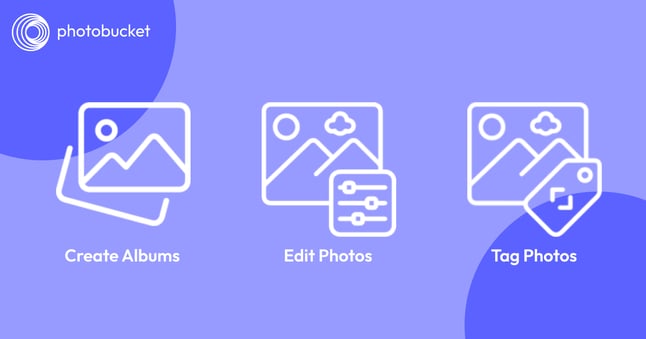
Hey there fellow photo enthusiasts! I wanted to share some expert tips on setting up and organizing your Photobucket account.
First things first, if you're not already using one of Photobucket’s online cloud storage plans, you're missing out on a great platform for storing and sharing your photos and videos. It's user-friendly and offers tons of great features, so let's get started.
1. Keep it simple
When you first sign up for Photobucket, it can be tempting to go crazy uploading all your photos and videos at once. But trust me, it's best to take it slow and keep things simple. Start by organizing your photos and videos into broad categories, such as "Family", "Vacations", "Pets", and so on.
2. Create Albums
Once you have your broad categories sorted, it's time to create albums within each category. This will help you keep things even more organized. For example, within the "Vacations" category, you might create albums for each specific trip you've taken.
3. Use descriptive titles
When naming your albums and individual photos and videos, be sure to use descriptive titles to make sorting easier. Instead of naming an album "Trip 1", try something like "Cancun Vacation 2022".
4. Tag your photos and videos
In addition to using descriptive titles, it's also a good idea to tag your photos and videos. This will make them even easier to find when you're searching through your library. For example, if you have a photo of your dog playing in the park, you might tag it with "Dog", "Park", and "Playtime".
5. Use the search function
Speaking of searching, don't forget to use the search function within Photobucket. This can be a huge time-saver when you're looking for specific photos and videos. Just type in a keyword or tag, and Photobucket will show you all the photos or videos that match.
6. Share your photos and videos
One of the great things about Photobucket is that you can easily share your photos and videos with others. You can create albums and share them with specific people, or you can make them public and share them with the world. Photobucket plays nice with both iOS and Android. Just be sure to set your privacy settings accordingly.
7. Take advantage of editing tools
Photobucket also offers some great editing tools, such as cropping, rotating, and adding filters. These tools are a quick and easy way make small tweaks to your photos before sharing them.
8. Back up your photos and videos
Finally, it's important to remember to have a backup plan for all your photos and videos. While Photobucket is a great platform for storing and sharing your photos, you should never rely on just one source to keep your photos safe. Make sure you have copies of your photos stored on your computer, an external hard drive, or a cloud storage service.
So there you have it, folks! My expert tips for setting up and organizing your Photobucket account. Remember to keep it simple, create albums, use descriptive titles and tags, take advantage of the search function, share your photos and videos, use editing tools, and back up your photos and videos on a regular basis. Don’t you kind of feel organized already?
Happy snapping!
