How to safely back up your photos online
Hey there, memory collector! We all know how invaluable photos of our cherished memories are, but keeping them safe can be a daunting task. That's where online backup and cloud storage come to the rescue! In this blog post, we'll show you how to effortlessly back up your photos online with the world of cloud backup and online photo storage. This ensures that you've got full ownership of your content, which is extremely important.
-
Choose the Right Online Backup Service

First things first, it's important to select a reliable online backup cloud storage service. There are numerous options available, but you should consider factors such as ease of use, compatibility with your devices, quality of storage and cost. For example, Photobucket is a popular online cloud backup service that guarantees what you upload and what you download never changes, meaning the quality of your treasured memories won't change because they won't compress your photos and videos. Read more about the Photobucket Guarantee.
-
Organize Your Photos

Before you begin the backup process, take some time to organize your photos. Create folders or albums based on events, dates, or themes. This step will make it easier to locate specific photos in the future. You can also add tags to photos in your Photobucket account to make them easier to find in the future.
-
Install a Backup App

Most online backup services provide dedicated applications for different platforms such as Windows, Mac, iOS, and Android, including Photobucket. Install the Photobucket app on your devices to automate the backup process. These apps usually offer options to sync your camera roll or specific folders automatically. Set up the app according to your preferences, and let it work its magic to back up your photos.
-
Set Up Automatic Backups
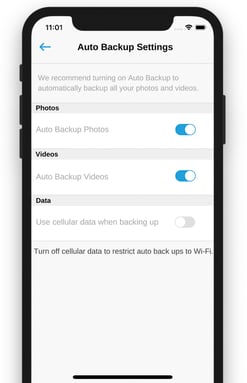
Imagine a world where your photos magically upload themselves to the cloud without any effort on your part. Well, my friend, that world exists! In the Photobucket app, look for the Auto Backup tool, which enables automatic backups. This feature will ensure that your photos are safely stored in the cloud and you can say goodbye to the hassle of manually transferring files!
-
Embrace the Power of the Cloud

Now that you've set up automatic backups, let's talk about the cloud. Think of it as a virtual storage space that's accessible from anywhere. Your backed-up photos will reside securely in your backup cloud storage, ready to be retrieved whenever you need them. Plus, cloud backup offers the added benefit of freeing up space on your devices. Feel that weight lifting off your shoulders yet?
-
Share and Collaborate

Backing up your photos online isn't just about keeping them safe; it's also about sharing and collaborating with others. Many online backup services allow you to easily share your photos with friends and family. Whether it's creating shared albums, sending links, or inviting others to contribute, the possibilities are endless. So go ahead, spread the joy of your captured moments!
-
Regularly Check and Update Backups

While automatic backups are convenient, it's essential to periodically check if everything is in order. Take a few moments to browse through your backed-up photos, ensuring that they are all present and accounted for. Also, remember to update your backup app and software regularly to benefit from the latest features and security enhancements.
-
Consider Secondary Backups

While online backup services are reliable, it's a good idea to have an additional backup solution. Invest in an external hard drive to create a secondary copy of your photos. Redundancy is key when it comes to protecting your precious memories.
Congratulations, memory enthusiast! You've now mastered the art of backing up your photos online. By finding the perfect backup service, organizing your photos, setting up automatic backups, and embracing the power of the cloud, you've ensured the safety and accessibility of your treasured memories. So, take a moment to set up your backup system today, and enjoy peace of mind knowing that your memories are safe for years to come!
