How To Store Photos On A Computer

In today's digital age, we capture countless memories through our cameras and smartphones. These precious photos hold immense sentimental value and deserve a safe and organized space for storage. Storing photos on your computer can be an excellent way to keep them secure, easily accessible, and ready for sharing with family and friends. In this comprehensive guide, we will walk you through the best practices for computer photo storage, ensuring their preservation for years to come.
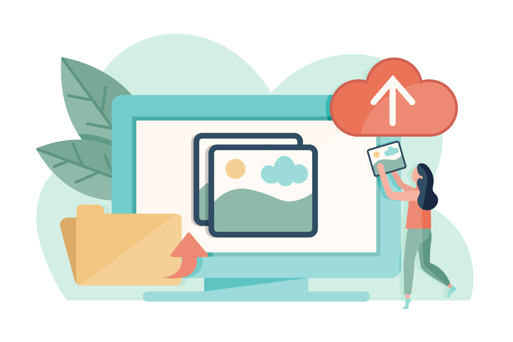
Organizing Your Photo Collection
- Create a Folder Structure: Begin by establishing a well-structured folder system to organize your photos effectively. Consider creating broad categories based on events, locations, or dates, and then create subfolders within each category for further organization.
- Consistent File Naming: Develop a consistent file naming convention to easily locate specific photos. You can include dates, event names, or keywords in the file names to provide context and make searching easier.
- Utilize Metadata: Take advantage of metadata, which includes details such as date, time, location, and camera settings. Metadata can be embedded within the photo file or added manually using photo management software. Leveraging metadata allows you to search and sort photos effortlessly.
- Tagging and Keywords: Implement a tagging system or add relevant keywords to your photos. This will enable you to search and group photos based on specific criteria, such as people, places, or themes.

Backup Strategies
- External Hard Drives: Invest in a reliable external hard drive to create a local backup of your photo collection. Regularly back up your photos by copying them onto the external drive and store it in a separate location from your computer for added safety.
- Cloud Storage: Consider utilizing a cloud storage service like Photobucket to store your photos securely. Photobucket’s mobile app offers a handy Auto Backup feature to keep your photos safely backed up to the cloud on a regular basis. Plus, Photobucket stores all your photos and videos compression free, guaranteed. Check out our different storage plans to find the one that’s right for your needs.
Preservation and Maintenance
- File Formats: Save your photos in high-quality file formats like JPEG, PNG, or TIFF to preserve their original quality. Avoid over-compressing or converting them into low-quality formats, as it can lead to data loss and degradation.
- Regular Checkups: Schedule regular backup and maintenance sessions to identify and fix any potential issues with your photo collection. This includes verifying file integrity, updating file formats if necessary, and removing duplicates or unnecessary files.
- Metadata Preservation: Ensure the preservation of embedded metadata by choosing appropriate settings when exporting or transferring photos. This will help maintain crucial information about your photos, such as date, location, and camera settings.
- Archive Old Photos: As your photo collection grows, consider archiving older or less frequently accessed photos. Move them to separate storage devices or utilize cloud-based archiving services. Archiving helps declutter your active storage while keeping your entire collection intact.
Sharing and Collaborating
- Social Media Platforms: Leverage popular social media platforms such as Instagram, Facebook, or Flickr to share your photos with friends, family, and the wider community. These platforms offer easy-to-use interfaces for your shared photos. Photobucket also makes it easy to share your photos and videos on both iOS and Android devices with family and friends, while keeping your personal information private.
- Online Albums: Photobucket’s online photo albums let you customize your galleries, give you tagging options, along with a full array of editing tools.
By following these best practices for storing photos on your computer, you can effectively organize, preserve, and share your memories. Remember to establish a robust folder structure, implement backup strategies, regularly maintain your collection, and leverage an online photo storage platform like Photobucket for sharing and collaboration. With these guidelines in place, you can ensure your photos remain safe, accessible, and cherished for years to come. If you're interested in reading about video storage for computers, we have a blog for that too!
Happy snapping!
.jpg?width=513&height=360&name=cloud-storage-data-concept%20(1).jpg)

