How to Store Photos Online

Storing and organizing your photos online has become an increasingly popular and convenient way to preserve your memories. With numerous online platforms and storage options available, it's essential to understand the best practices for securely storing your photos. This comprehensive guide aims to provide you with valuable insights and practical tips on how to effectively store photos online. From choosing the right platform to implementing proper organization techniques, let's explore the world of online photo storage and ensure your memories are preserved for generations to come.
-
Choose a Reliable Platform:

The first step is to select a reliable online platform to store your photos. A popular option is Photobucket, which has been preserving and protecting memories for over 20 years without compressing the image quality. Each cloud storage platform offers different features and storage plans, so choose the one that suits your needs and budget. Also, you can get one terabyte of storage space for only $5 a month!
-
Organize Your Photos:
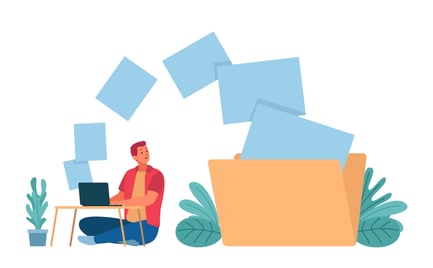
Before you upload your photos, take some time to organize them. Create folders or albums based on themes, dates, or events. This way, you'll have a structured and easily accessible photo library. Photobucket makes it easy to create albums. Remember, a little organization goes a long way!
-
Back Up Your Photos:

To ensure the safety of your priceless memories, it's crucial to back up your photos. Set up automatic backup options within your chosen platform, so every new photo you take gets securely stored. Photobucket even has an Auto Backup feature which makes backing up your photos a snap! Additionally, consider creating a separate backup on an external hard drive or another cloud storage service as a precautionary measure.
-
Edit and Enhance:
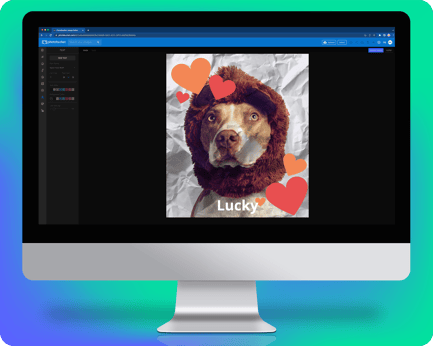
Now that your photos are safely stored, it's time to unleash your creativity! Many online platforms offer built-in editing tools to enhance your images. Play around with brightness, contrast, filters, and other editing features to make your photos truly pop.
-
Share and Collaborate:

One of the great advantages of online photo storage is the ease of sharing. Whether it's sharing with friends and family or collaborating on a project, you can easily invite others to view or contribute to your photo albums. You can also generate shareable links to send to specific individuals.
-
Privacy and Security:

While sharing is fun, it's important to maintain control over your photos' privacy and security. Familiarize yourself with the platform's privacy settings and choose appropriate options for each album. Consider password-protecting sensitive albums or using two-factor authentication to enhance security.
-
Print Your Favorites:

Although we're talking about online photo storage, don't forget to bring your favorite photos into the physical realm! Many online platforms offer printing services, allowing you to turn your digital memories into tangible keepsakes. Choose high-quality prints, canvases, or even personalized photo books to cherish those special moments.
-
Keep Your Library Tidy:
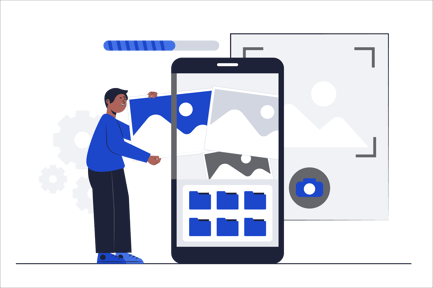
As time goes by, your photo library may grow exponentially. To avoid chaos, periodically declutter and delete unnecessary or duplicate photos. This will help you maintain an organized and clutter-free space for your memories.
-
Take Advantage of Additional Features:
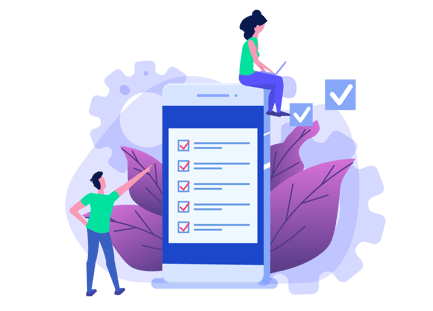
Explore the additional features offered by your chosen platform. Some platforms allow you to create collages, animations, or even short videos using your photos. Get creative and experiment with these fun tools to add an extra touch of magic to your memories.
-
Regularly Update and Maintain:

Finally, make it a habit to regularly update and maintain your online photo storage. Keep an eye out for updates, new features, or changes in your chosen platform. This way, you can ensure your photo library remains up to date and optimized for the best user experience.
Congratulations! You are now equipped with the knowledge to store photos online like a pro. Remember to choose a reliable platform, such as Photobucket for your online cloud storage, organize your photos, back them up, and take advantage of editing and sharing features. Also, take steps to ensure privacy and security, print your favorites, and periodically declutter. With these tips, your digital memories will be stored safely and be easily accessible whenever you want to relive those precious moments. Happy photo storing!
